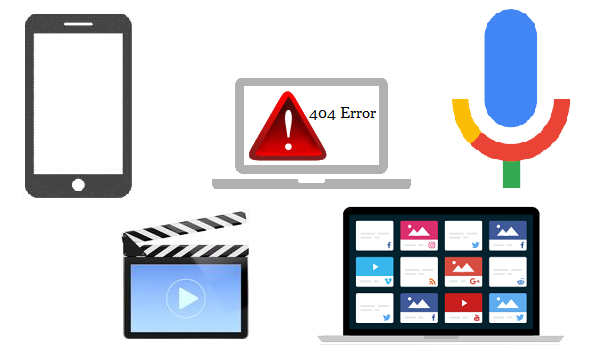Here is How to Optimize WordPress for Google Adsense:
1. Install a Caching Plugin
WordPress sites can Optimize slow due to the number of requests they make to the server. This can be especially true when your site is running ads from Google Adsense. By installing a caching plugin, you can speed up your site by caching static files and eliminating repetitive database queries.
There are many different caching plugins available for WordPress, but we recommend using W3 Total Cache or WP Super Cache. Both plugins are free and offer a variety of features to improve the speed of your WordPress site.
2. Use a Content Delivery Network (CDN)
A content delivery network (CDN) is a system of distributed servers that deliver WebPages and other Web content to users based on their geographic location. By using a CDN, you can improve the speed of your WordPress site by delivering content from a server that is closer to the user’s location.
There are many different CDNs available, but we recommend using Cloudflare or Amazon CloudFront. Both services offer a free plan that should be sufficient for most WordPress sites.
3. Optimize Your Images
Images are one of the most common elements on a WordPress site. Unfortunately, they can also be one of the biggest sources of slow loading times. By optimizing your images, you can reduce their file size without sacrificing quality.
There are many ways to optimize your images, but we recommend using the WP Smush plugin. This plugin automatically optimizes your images as you upload them to your WordPress site.
4. Minimize HTTP Requests
Every time a user visits a page on your WordPress site, the browser sends an HTTP request to the server. These requests can add up and slow down your site. By minimizing HTTP requests, you can reduce the number of requests made to the server and improve the speed of your WordPress site.
One way to minimize HTTP requests is to use a content delivery network (CDN). As we mentioned above, a CDN can reduce the number of requests made to the server by delivering content from a nearby server. Another way to reduce HTTP requests is to combine and minify your CSS and JavaScript files.
5. Use a Fast WordPress Theme
The WordPress theme you use can have a significant impact on the speed of your site. Some themes are well optimized for speed, while others are not. If you’re using a slow WordPress theme, switching to a faster theme can make a big difference in the speed of your site.
There are many fast WordPress themes available, but we recommend using the Genesis Framework. The Genesis Framework is a well-optimized WordPress theme that is designed to load quickly.
6. Disable Hotlinking and Leeching of Your Content
Hotlinking is when another website links to an image on your site. When someone visits the other website, the image is loaded from your server. This can put a strain on your server and cause your site to load slowly.
Leeching is when someone embeds a video from your site on their own website. When someone visits the other website, the video is loaded from your server. This can also put a strain on your server and cause your site to load slowly.
To prevent hotlinking and leeching, you can add a few lines of code to your .htaccess file. This will tell the server to block requests from specific websites. For more information, see our article on how to disable hotlinking and leeching in WordPress.
7. Limit the Number of Posts on Your Homepage
If you have a lot of posts on your homepage, it can take longer for the page to load. This is because the server has to retrieve all of the posts from the database and then generate the HTML for the page.
One way to speed up your homepage is to limit the number of posts that are displayed. You can do this by going to Settings » Reading in your WordPress admin panel. Under the “Blog pages show at most” setting, enter the number of posts you want to display on the homepage.
Conclusion:
By following these tips, you can speed up your WordPress site and improve your user’s experience. If you’re looking for more ways to improve your site’s performance, we recommend checking out our guide to improving WordPress performance.