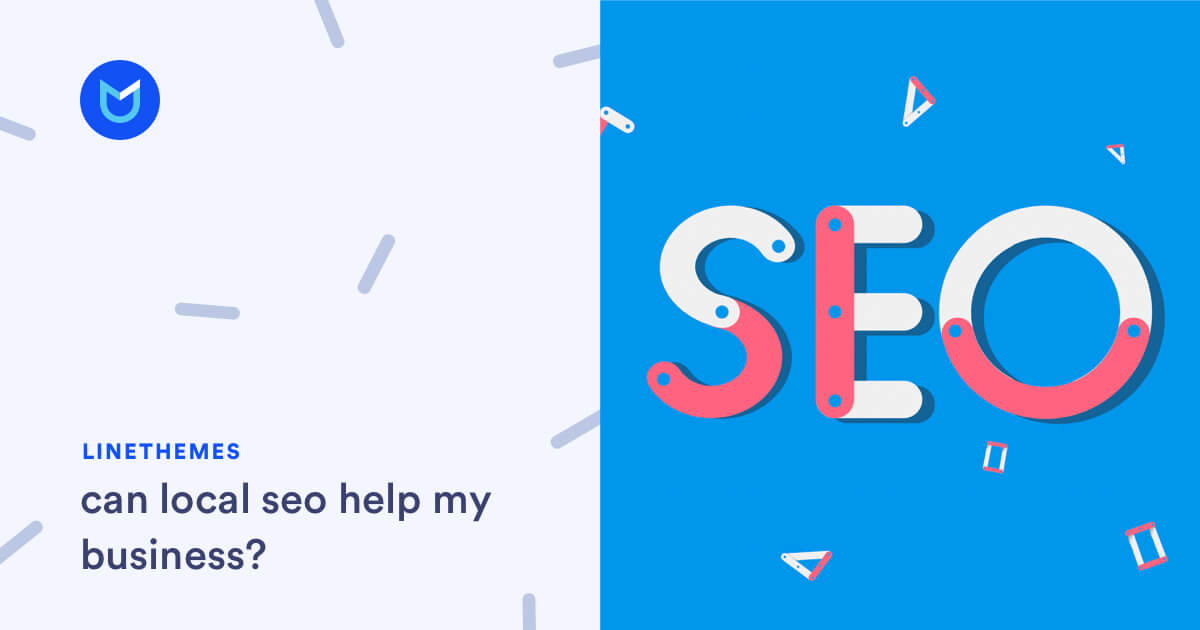WordPress speed is important. A slow-loading website can frustrate visitors, costing you traffic and conversions. In this guide, we’ll show you how to optimize your WordPress theme for speed.
Table of Contents:
- Why Is WordPress Speed Important?
- How to Check Your Current WordPress Speed
- How to Optimize Your WordPress Theme for Speed
- Conclusion
Why Is WordPress Speed Important?
Slow websites are a turnoff for visitors. In today’s fast-paced world, people expect websites to load quickly and efficiently. If your site doesn’t meet these expectations, you’re likely to lose traffic and conversions.
There are a number of reasons why website speed is so important:
- Slow loading times can negatively impact your search engine ranking.
- Visitors are more likely to abandon a slow-loading website.
- Slow loading times can increase your bounce rate.
- A fast website provides a better user experience, which can lead to more conversions.
How to Check Your Current WordPress Speed
Before you can optimize your WordPress theme for speed, you need to know how fast (or slow) your site currently is. There are a few ways to do this:
- Use a tool like Pingdom or GTmetrix to test your page load time.
- Check your Google Analytics data to see what your average page load time is.
- Ask your visitors what their experience is. Use a tool like Hotjar to record user sessions and see where they’re struggling.
Once you have an idea of how fast your site currently is, you can start working on improving your speed.
How to Optimize Your WordPress Theme for Speed
There are a number of ways to optimize your WordPress theme for speed. We’ll cover some of the most effective methods below:
1. Choose a Fast WordPress Theme
2. Use a Content Delivery Network (CDN)
3. Optimize Your Images
4. Minimize HTTP Requests
5. Use Caching
Choose a Fast WordPress Theme
One of the best ways to optimize your WordPress site for speed is to choose a fast WordPress theme. A good rule of thumb is to look for themes that are less than 100kb in size. You can also check out our list of the fastest WordPress themes.
Use a Content Delivery Network (CDN)
A content delivery network (CDN) is a global network of servers that deliver content to visitors based on their location. Using a CDN can help improve your website’s speed by reducing the distance between your server and your visitors.
Optimize Your Images
Images are one of the biggest factors when it comes to slow-loading websites. That’s why it’s important to optimize your images for speed. There are a few ways to do this:
- Resize your images before uploading them to your website.
- Use a tool like WP Smush to automatically compress your images.
- Serve scaled images. This means creating multiple versions of each image and serving the appropriate one based on the visitor’s screen size.
Minimize HTTP Requests
HTTP requests are the files that make up your website, including things like CSS, JavaScript, and images. Each time a visitor loads a page on your site; their browser has to request these files from your server. The more files you have, the longer it will take for your pages to load.
One way to reduce HTTP requests is to combine your files. For example, you can combine all of your CSS into one file and all of your JavaScript into another. You can also use a tool like Autoptimize to minify your HTML, CSS, and JavaScript.
Use Caching
Caching is a process that stores static copies of your website’s files and serves them to visitors instead of generating them on the fly. This can help reduce server load times and improve your website’s speed.
There are a few ways to cache your WordPress site:
- Use a caching plugin like WP Super Cache or W3 Total Cache.
- Use a content delivery network (CDN).
- Enable browser caching.
Conclusion:
These are just a few of the ways you can optimize your WordPress theme for speed. For more tips, check out our guide on how to speed up WordPress.