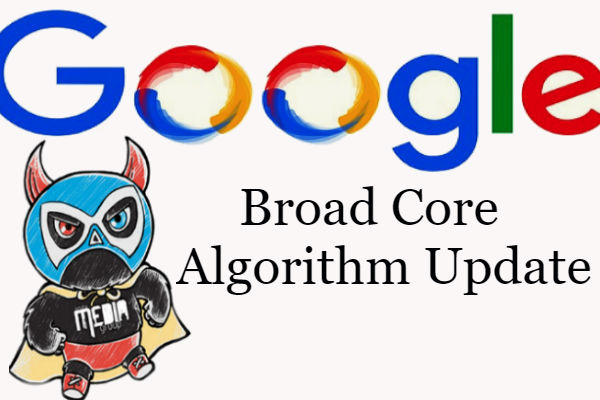There are millions of plugins available for WordPress, but which ones should you use for your business website?
In this post, we’ll share with you the 13 must-have WordPress plugins for business websites.
1. Yoast SEO
If you want your business website to be successful, then you need to make sure it’s properly optimized for search engines. And that’s where Yoast SEO comes in. It is a popular WordPress plugin that helps you optimize your website for better search engine rankings. Yoast SEO is easy to use and it gives you control over all the important aspects of on-page SEO.
2. WPForms
WPForms is a must-have WordPress plugin for businesses that need to gather data from their website visitors. With WPForms, you can easily create forms and surveys and collect the data you need. WPForms is easy to use and it comes with a drag-and-drop form builder.
3. Gravity Forms
Gravity Forms is another popular plugin that allows you to create, manage, and publish forms on your WordPress website. Also, Gravity Forms is a bit more complex than WPForms but it also has more features. If you need to gather data from your website visitors, then Gravity Forms is a great option.
4. Contact Form 7
Contact Form 7 is a must-have WordPress plugin if you want to add a contact form to your website. It’s an easy to use plugin that allows you to create and manage contact forms. Contact Form 7 is a free plugin but it also has a premium version with more features.
5. WP Super Cache
WP Super Cache is a must-have WordPress plugin for businesses that want to speed up their website. Moreover, WP Super Cache speeds up your website by caching your pages and posts. This means that your pages will load faster for your visitors.
6. W3 Total Cache
W3 Total Cache is another WordPress caching plugin that can speed up your website. Moreover, W3 Total Cache is more complex than WP Super Cache but it also has more features. If you’re looking for a powerful caching plugin, then W3 Total Cache is a great option.
7. Jetpack
Jetpack is a popular WordPress plugin that provides a vast array of features for your website. Also, Jetpack includes features like social media integration, security, backup, and more. It’s a great plugin to have if you want to add extra features to your website.
8. Yoast SEO for WordPress
Yoast SEO is a must-have WordPress plugin for businesses that want to optimize their website for better search engine rankings. Also,Yoast SEO is easy to use and it gives you control over all the important aspects of on-page SEO.
9. Google Analytics for WordPress
Google Analytics is a must-have WordPress plugin for businesses that want to track their website traffic. Moreover, Google Analytics allows you to see how many people are visiting your website, where they’re coming from, and what they’re doing on your site.
10. WordPress SEO by Yoast
Yoast SEO is a popular WordPress plugin that helps you optimize your website for better search engine rankings. Yoast SEO is easy to use and it gives you control over all the important aspects of on-page SEO.
11. All in One SEO Pack
All in One SEO Pack is another popular WordPress plugin that helps you optimize your website for better search engine rankings. Also, All in One SEO Pack is easy to use and it gives you control over all the important aspects of on-page SEO.
12. CloudFlare
Cloudflare is a must-have WordPress plugin for businesses that want to improve their website’s security and performance. Moreover, Cloudflare protects your website from attacks and speeds up your website by caching your pages and posts.
13. Jetpack by WordPress.com
Jetpack is a popular WordPress plugin that provides a vast array of features for your website. Also, Jetpack includes features like social media integration, security, backup, and more. It’s a great plugin to have if you want to add extra features to your website.
Conclusion:
These are the must-have WordPress plugins for businesses. Each plugin has its own unique features and benefits. Choose the plugins that are right for your business and install them on your website.