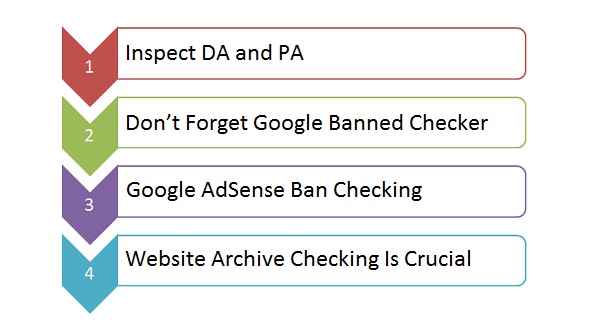Are you thinking about creating a professional business website, but don’t know where to start? WordPress is a great option for businesses of all sizes. It’s user-friendly, has tons of features, and is very affordable. Plus, with a little bit of effort, you can create a professional website in just one day!
In this article, we’ll show you how to create a professional business website with WordPress in 1 day.
We’ll walk you through the entire process, step by step. By the end of this article, you’ll have a beautiful website that’s ready to attract customers and grow your business.
Creating a Professional Business Website with WordPress in 1 Day
1. Choose a WordPress Theme
The first step in creating a professional business website is to choose a WordPress theme. There are thousands of themes available, so it’s important to take your time and choose one that’s right for your business.
When choosing a theme, you’ll want to consider the following:
- How easy is it to use?
- Does it have the features you need?
- Is it responsive (mobile friendly)?
- Does it look professional?
2. Install WordPress and Your Chosen Theme
Once you’ve chosen a theme, it’s time to install WordPress and your chosen theme. If you’ve never installed WordPress before, don’t worry! It’s very easy to do. Just follow our step-by-step guide on how to install WordPress.
Once WordPress is installed, you can activate your theme. Most themes can be activated from the Themes page in your WordPress dashboard.
3. Configure Your Theme
After you’ve activated your theme, it’s time to configure it. This includes adding your business logo, choosing a color scheme, and adding other personal touches.
Most themes come with their own settings page where you can make these changes. For example, the settings page for the Twenty Seventeen theme looks like this:
4. Add Pages and Posts
Next, you’ll need to add some content to your website. This can be done by creating pages and posts.
Pages are typically used for static content like your About Us or Contact Us page. Posts are used for your blog articles.
To create a page, go to Pages » Add New in your WordPress dashboard. To create a post, go to Posts » Add New.
5. Install Plugins
WordPress plugins are like apps for your website. They add additional features and functionality. For example, there are plugins to add contact forms, social media buttons, and much more.
There are thousands of WordPress plugins available, so it’s important to only install the ones you need.
For a professional business website, we recommend installing the following plugins:
- Yoast SEO: This plugin helps you optimize your site for search engines like Google.
- WPForms: This plugin lets you easily create contact forms and other types of forms.
- Gravity Forms: This plugin is another great option for creating forms.
- Jetpack: This plugin adds a ton of features to WordPress, including social media integration, security, and performance enhancements.
6. Create Your Homepage
The homepage is the most important page on your website. It’s the first thing people will see when they visit your site, so it’s important to make a good impression.
There are two common ways to create a homepage in WordPress:
- Use a static page: You can set any page as your homepage in WordPress. To do this, go to Settings » Reading and choose A Static Page in the Front Page displays section. Then, select the page you want to use as your homepage from the dropdown menu.
- Use a WordPress template: Some themes come with special homepage templates that you can use. These templates are designed specifically for the homepage and usually include features like a slider or carousel.
7. Add Your Business Logo
A professional business website wouldn’t be complete without a business logo. If you don’t have a logo yet, now is the time to create one. Once you have your logo, you can add it to your site using a WordPress plugin like Simple Image Widget.
Conclusion:
Now that you know how to create a professional business website using WordPress, it’s time to get started! Just follow the steps outlined in this article and you’ll have your site up and running in no time.