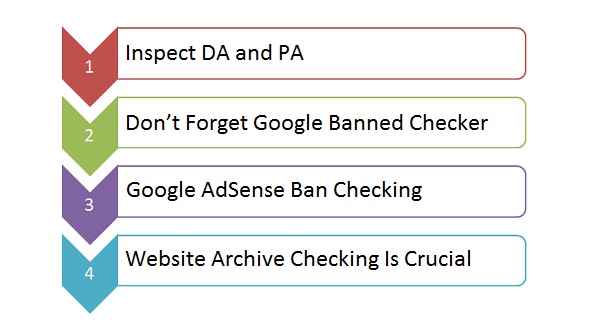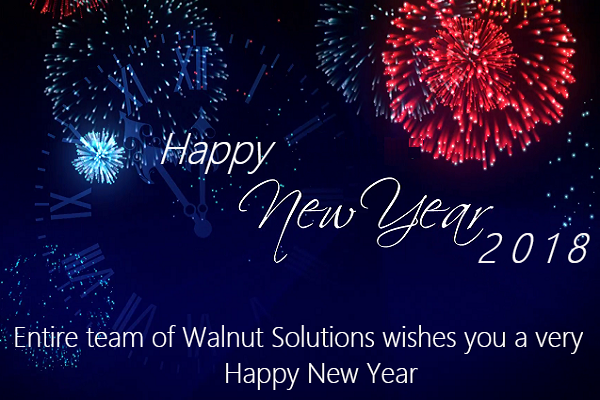These days, you have numerous page-building tools that made website development so fun. Yes, these tools are powerful to get the best out of your site. You get a plethora of plugins and tools when you plan to build your WordPress (WP) website. In this article, we will walk through the page builder tools if you do not like to use the same old ones.
The WordPress page builder has several add-ons, export and import options, device-based responsive controls, design components, drag and drop real-time frontend editing method, and padding adjustments to power your website and run a fully functioning one at that. It is a zero-cost WP plug-in to help you create stunning websites like a pro.
According to an article published on Forbes, you will find more than 60 million individuals who chose WP as an ideal platform to develop their websites. There are several WP plugins available, most of these are free to use. Here are top reasons to build your website using WP page builder plug-in:
Real-time, fast, and frontend editing
This plug-in is extremely speedy and splendidly spontaneous. WP page builder is lightweight too and consumes amazingly little time compared to the other tools to develop an eye-catching and practical site. It will transform the way you create sites on WordPress. You will find several set components previously within the plug-in. All you need to learn is how to use these elements like a pro. The tool has been developed by leveraging advanced and up-to-the-minute technologies. Therefore, now, you can get your business website developed in no time, in minutes, to be precise.
Even when you do not know how to code yet you like to develop websites, the tool or plug-in is your best bet. You will not require writing code to include some functionality or for that matter, any design to your website. The plug-in’s-robust website building components, as well as the drag-and-drop functionality, will make your job easy than you have imagined.
Designing a new web page and next, editing the same with WordPress page builder is super easy. Yes, it is so. When you have chosen, all you need to do is simply click the option ‘Edit with WP page builder’, and you have what you want. You have the liberty to choose from the column numbers and then pull the components on them.
You will love the best website creation experience with an advanced WordPress plug-in and resources within the tool. Build stunning websites on a contemporary and attractive user interface.
Numerous pre-designed layouts
No matter what kind of website you like to develop, a broad variety of premade templates right in the WordPress page builder will cater to all your needs. Pick any design that goes with your requirements the most, personalize them with the content as well as initiate an entire website in a matter of minutes.
These tailor-made designs arrive in the form of layout packs. The popular ones are:
Insurance:
This pack is best for any finance-based enterprise, agency, and corporate house to offer insurance services. The pack features three integral pages like home, services, and about.
Business:
The pack is developed for all types of business sites. Organizations or business enterprises that require displaying profiles, portfolios, and other services can reap the maximum benefits out of this pack. The obtainable pages in it are a home, team, about, pricing, portfolio, services, and contact.
Plumber:
This pack is the best for services such as plumbing, carpentry, repairperson, painting, domestic cleaning, housekeeping, as well as repair utility sites. The pages integrated are home, services, and about us.
Spa:
The pack is designed for beauty salons, hair and nail salons, beauty parlors, barber lounges, and the same types of websites. At present, this pack includes three pages such as home, packages, and offers. The best WordPress Page Builder Plugins make the creation of these stunning websites possible.
Lawyer:
The pack is designed for attorneys, people, as well as law firms providing legal services. The accessible web pages are home, notice, about, services, and contact.
Salon:
This pack is for hair salons, barber lounges, nail salons, and other related websites. The predesigned web pages are home, style display, and about.
Architecture:
The pack is made for architectural design, home decor, and other related corporate companies. The integrated pages are home, services, and about us.
Third-party web page layouts:
You can obtain extra page layouts in the layouts section of WP page builder. Create a plug-in that clings to your webpage layouts. Set up and turn on that plug-into that you can use them. Creating pages using your webpage layouts is now possible.
You will find many other specialized page layouts within the WordPress page builder. Opting for the correct layout is made simpler with numerous categories. Besides, the best thing is that most of these packs are free.
Device-oriented reactive controls
The procedure of creating web pages receptive to only a sole unit, which is the pixel, fails to make a page-building tool effective or smart. However, when it comes to WP tools and plugins, they bring in numerous responsiveness units. Together with pixels, you could also figure out the reactive cut-off point with rem as well as percentage units. It is possible to modify the component sizes and yet display or conceal precise components for particular devices.
It is possible to settle on the way your web pages look on other types of device sizes. The device-explicit receptiveness controlling system in this page builder tool allows you to fine-tune and improve web pages for PCs, laptops, smartphones, and tablets without any difficulties.
Numerous, important icons
When developing a business website, icons play a crucial role. Besides, the design or layout, you will require the icons to emphasize or distinguish your site content from the other websites. Did you know that the WP page builder has a rich assortment of font icons to cater to such requirements? Some of these are:
WPPB icons:
Together with Font Awesome icons, you are free to use 340 plus WPPB line icons on the web pages.
Font Awesome:
You will find 670 plus Font Awesome icons within this WP page builder plug-in. You are free to use them seamlessly and easily anywhere no matter what content you have on your website. The tool allows you to modify your site’s fonts, styles, and even colors.
Developed to focus on user-friendliness
If you know how to use WordPress, you can also use the WP page builder tool, no doubt. This plug-in brings a fantastically adaptable and flexible user experience on a magnificent interface, which is different from the standard environment. The plug-in is unproblematic even for people that may be making use of WP for the first time in their life.
Taking into account different kinds of WP users, the WP page builder tool has been developed with all-encompassing features. The plug-in has been encouraged, created by professionals in the industry, but the tool is meant for all.
Conclusion
When you have a WordPress page builder plug-in set up on your WP site, you gain the ability to build any web page sans being fretting over receptiveness or creating one line of code. The method is, drag and drop, simple. You may have tried using other page builder tools previously, but you must try this plug-in for the best website development experience. Build stunning web pages and functional ones.