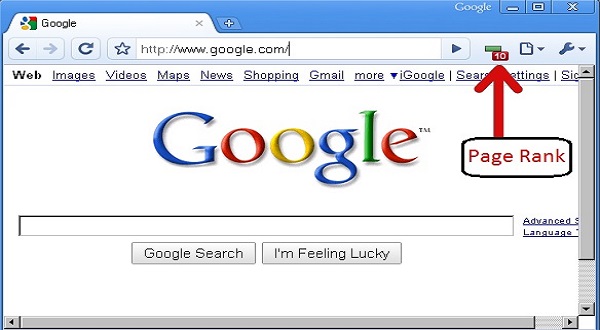Why Optimize WordPress?
If you’re running a WordPress site, chances are good that you’re always looking for ways to improve or Optimize your performance. After all, a faster website means happier visitors and better search engine rankings.
Fortunately, there are a number of simple things you can do to speed up your WordPress site.
In this ultimate guide, we’ll show you how to optimize WordPress for maximum performance.
1. Choose a Fast Web Host
One of the most important factors in determining the speed of your WordPress site is your web host. If you’re using a shared hosting plan, your site will be sharing resources with other sites on the same server. This can lead to slower load times if another site on the server is using up a lot of resources.
For this reason, we recommend using a managed WordPress host such as WP Engine or Flywheel. These hosts provide optimized servers specifically for WordPress sites, which can lead to significantly faster load times.
2. Use a Caching Plugin
Another easy way to speed up your WordPress site is to install a caching plugin. This type of plugin creates static HTML files from your dynamic WordPress site, which means that the server doesn’t have to process PHP code for each page view. As a result, pages load much faster.
We recommend using the W3 Total Cache plugin, which is one of the most popular caching plugins for WordPress. It’s available as a free plugin from the WordPress plugin repository.
3. Optimize Your Images
Large images can slow down your WordPress site, so it’s important to make sure that your images are as small as possible without sacrificing quality.
There are a few ways to do this:
- Use an image compression plugin such as WP Smush or EWWW Image Optimizer. These plugins will automatically optimize your images when you upload them to your WordPress site.
- Resize your images before uploading them. If you’re using Photoshop, you can use the “Save for Web” feature to optimize your images.
4. Minimize HTTP Requests
Every time a visitor loads a page on your WordPress site, their browser has to request various files from your server. This includes things like your HTML, CSS, and JavaScript files.
How to Optimize WordPress
If you’re running a WordPress website, it’s important to make sure that it’s optimized for speed and performance. A slow website can cause a number of problems, including reduced traffic and revenue, lower search engine rankings, and decreased customer satisfaction.
There are a number of ways to optimize WordPress, including using caching plugins, optimizing your images, and using a content delivery network (CDN).
In this guide, we’ll give you an overview of how to optimize WordPress for speed and performance.
Table of Contents:
1. Introduction: How to Optimize WordPress
2. Caching Plugins
3. Optimizing Images
4. Using a CDN
5. Other Tips for Optimizing WordPress
6. Conclusion
1. Introduction: How to Optimize WordPress
2. Caching Plugins
A caching plugin is a tool that helps speed up the loading of your website by caching static files and eliminating the need to generate new pages each time a visitor arrives at your site. There are many different caching plugins available for WordPress, but we recommend using one of the following:
3. Optimizing Images
Images can often be the biggest culprit when it comes to slow loading times, so it’s important to optimize them for the web.
There are a few things you can do to optimize your images:
- Use an image compression plugin like WP Smush or EWWW Image Optimizer
- Resize your images before uploading them
- Choose the right file format (JPG for photos, PNG for graphics)
4. Using a CDN
A content delivery network (CDN) is a system of distributed servers that deliver content to visitors based on their geographic location. Using a CDN can help speed up the delivery of your content and improve your website’s overall performance. We recommend using a CDN like Cloud flare or MaxCDN.
5. Other Tips for Optimizing WordPress
In addition to the above tips, there are a few other things you can do to optimize WordPress:
- Install a plugin like Yoast SEO or W3 Total Cache
- Use a theme that’s optimized for speed
- Host your website on a fast web host
Conclusion
By following the tips in this guide, you should be able to optimize WordPress for speed and performance. If you have any questions, feel free to leave a comment below.